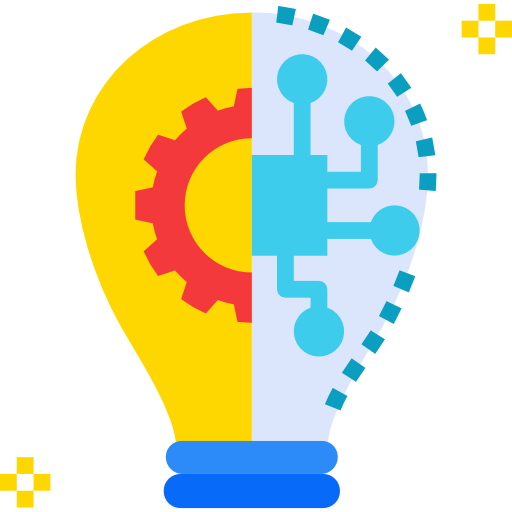Тестируем выделенный сервер на Intel Xeon E5-1650v4, Франция OVH
| DE,PL,UK,FR | Intel Xeon E5-1650v4 [6c-12t] (4.0GHz) / 64GB DDR4 ECC 2133MHz / 2x2TB HDD SATA / 500Mbps | 7245р./месяц |
bench.sh
# wget -qO- bench.sh | bash----------------------------------------------------------------------
CPU Model : Intel(R) Xeon(R) CPU E5-1650 v4 @ 3.60GHz
CPU Cores : 12
CPU Frequency : 1200.816 MHz
CPU Cache : 15360 KB
Total Disk : 1843.7 GB (1.5 GB Used)
Total Mem : 64314 MB (252 MB Used)
Total Swap : 1023 MB (0 MB Used)
System uptime : 1 days, 3 hour 22 min
Load average : 0.00, 0.00, 0.00
OS : Debian GNU/Linux 10
Arch : x86_64 (64 Bit)
Kernel : 4.19.0-16-amd64
TCP CC :
Virtualization : Dedicated
Organization : AS16276 OVH SAS
Location : Roubaix / FR
Region : Hauts-de-France
----------------------------------------------------------------------
I/O Speed(1st run) : 174 MB/s
I/O Speed(2nd run) : 166 MB/s
I/O Speed(3rd run) : 174 MB/s
Average I/O speed : 171.3 MB/s
----------------------------------------------------------------------
Node Name Upload Speed Download Speed Latency
Speedtest.net 478.02 Mbps 938.98 Mbps 4.35 ms
Beijing CU 214.90 Mbps 906.31 Mbps 208.23 ms
Shanghai CT 264.78 Mbps 929.64 Mbps 237.94 ms
Shanghai CU 338.53 Mbps 953.17 Mbps 258.24 ms
Guangzhou CT 411.02 Mbps 515.78 Mbps 208.23 ms
Hongkong CN 344.67 Mbps 881.78 Mbps 248.88 ms
Singapore SG 432.73 Mbps 949.31 Mbps 160.30 ms
Tokyo JP 69.33 Mbps 10.45 Mbps 242.84 ms
----------------------------------------------------------------------nench.sh
# sudo apt install curl
# (wget -qO- wget.racing/nench.sh | bash; wget -qO- wget.racing/nench.sh | bash) 2>&1 | tee nench.log-------------------------------------------------
nench.sh v2019.07.20 -- https://git.io/nench.sh
benchmark timestamp: 2021-05-11 12:17:23 UTC
-------------------------------------------------
Processor: Intel(R) Xeon(R) CPU E5-1650 v4 @ 3.60GHz
CPU cores: 12
Frequency: 1200.216 MHz
RAM: 62Gi
bash: line 156: swapon: command not found
Swap: -
Kernel: Linux 4.19.0-16-amd64 x86_64
Disks:
sda 1.8T HDD
sdb 1.8T HDD
CPU: SHA256-hashing 500 MB
2.275 seconds
CPU: bzip2-compressing 500 MB
3.495 seconds
CPU: AES-encrypting 500 MB
1.132 seconds
ioping: seek rate
min/avg/max/mdev = 154.7 us / 2.65 ms / 27.6 ms / 3.15 ms
ioping: sequential read speed
generated 3.64 k requests in 5.00 s, 910.5 MiB, 728 iops, 182.1 MiB/s
dd: sequential write speed
1st run: 157.36 MiB/s
2nd run: 159.26 MiB/s
3rd run: 173.57 MiB/s
average: 163.40 MiB/s
IPv4 speedtests
your IPv4: 37.187.250.xxxx
Cachefly CDN: 25.91 MiB/s
Leaseweb (NL): 79.14 MiB/s
Softlayer DAL (US): 11.48 MiB/s
Online.net (FR): 89.97 MiB/s
OVH BHS (CA): 27.33 MiB/s
No IPv6 connectivity detected
-------------------------------------------------
-------------------------------------------------
nench.sh v2019.07.20 -- https://git.io/nench.sh
benchmark timestamp: 2021-05-11 12:18:19 UTC
-------------------------------------------------
Processor: Intel(R) Xeon(R) CPU E5-1650 v4 @ 3.60GHz
CPU cores: 12
Frequency: 1200.312 MHz
RAM: 62Gi
bash: line 156: swapon: command not found
Swap: -
Kernel: Linux 4.19.0-16-amd64 x86_64
Disks:
sda 1.8T HDD
sdb 1.8T HDD
CPU: SHA256-hashing 500 MB
2.267 seconds
CPU: bzip2-compressing 500 MB
3.470 seconds
CPU: AES-encrypting 500 MB
1.063 seconds
ioping: seek rate
min/avg/max/mdev = 149.7 us / 2.79 ms / 25.4 ms / 3.23 ms
ioping: sequential read speed
generated 3.69 k requests in 5.00 s, 923.5 MiB, 738 iops, 184.7 MiB/s
dd: sequential write speed
1st run: 159.26 MiB/s
2nd run: 169.75 MiB/s
3rd run: 153.54 MiB/s
average: 160.85 MiB/s
IPv4 speedtests
your IPv4: 37.187.250.xxxx
Cachefly CDN: 28.20 MiB/s
Leaseweb (NL): 65.10 MiB/s
Softlayer DAL (US): 10.55 MiB/s
Online.net (FR): 86.15 MiB/s
OVH BHS (CA): 27.43 MiB/s
No IPv6 connectivity detected
-------------------------------------------------S.M.A.R.T.
# apt install smartmontools
# lsblk
# smartctl -a /dev/sdaПервый диск:
smartctl 6.6 2017-11-05 r4594 [x86_64-linux-4.19.0-16-amd64] (local build)
Copyright (C) 2002-17, Bruce Allen, Christian Franke, www.smartmontools.org
=== START OF INFORMATION SECTION ===
Model Family: HGST Ultrastar 7K6000
Device Model: HGST HUS726020ALA610
Serial Number: K5HJVSPD
LU WWN Device Id: 5 000cca 25ed5c1e9
Firmware Version: A5GNT920
User Capacity: 2,000,398,934,016 bytes [2.00 TB]
Sector Size: 512 bytes logical/physical
Rotation Rate: 7200 rpm
Form Factor: 3.5 inches
Device is: In smartctl database [for details use: -P show]
ATA Version is: ACS-2, ATA8-ACS T13/1699-D revision 4
SATA Version is: SATA 3.1, 6.0 Gb/s (current: 6.0 Gb/s)
Local Time is: Tue May 11 12:24:48 2021 UTC
SMART support is: Available - device has SMART capability.
SMART support is: Enabled
=== START OF READ SMART DATA SECTION ===
SMART overall-health self-assessment test result: PASSED
General SMART Values:
Offline data collection status: (0x82) Offline data collection activity
was completed without error.
Auto Offline Data Collection: Enabled.
Self-test execution status: ( 0) The previous self-test routine completed
without error or no self-test has ever
been run.
Total time to complete Offline
data collection: ( 113) seconds.
Offline data collection
capabilities: (0x5b) SMART execute Offline immediate.
Auto Offline data collection on/off support.
Suspend Offline collection upon new
command.
Offline surface scan supported.
Self-test supported.
No Conveyance Self-test supported.
Selective Self-test supported.
SMART capabilities: (0x0003) Saves SMART data before entering
power-saving mode.
Supports SMART auto save timer.
Error logging capability: (0x01) Error logging supported.
General Purpose Logging supported.
Short self-test routine
recommended polling time: ( 2) minutes.
Extended self-test routine
recommended polling time: ( 288) minutes.
SCT capabilities: (0x003d) SCT Status supported.
SCT Error Recovery Control supported.
SCT Feature Control supported.
SCT Data Table supported.
SMART Attributes Data Structure revision number: 16
Vendor Specific SMART Attributes with Thresholds:
ID# ATTRIBUTE_NAME FLAG VALUE WORST THRESH TYPE UPDATED WHEN_FAILED RAW_VALUE
1 Raw_Read_Error_Rate 0x000b 100 100 016 Pre-fail Always - 0
2 Throughput_Performance 0x0005 136 136 054 Pre-fail Offline - 108
3 Spin_Up_Time 0x0007 148 148 024 Pre-fail Always - 189 (Average 216)
4 Start_Stop_Count 0x0012 100 100 000 Old_age Always - 38
5 Reallocated_Sector_Ct 0x0033 100 100 005 Pre-fail Always - 0
7 Seek_Error_Rate 0x000b 100 100 067 Pre-fail Always - 0
8 Seek_Time_Performance 0x0005 128 128 020 Pre-fail Offline - 18
9 Power_On_Hours 0x0012 096 096 000 Old_age Always - 29878
10 Spin_Retry_Count 0x0013 100 100 060 Pre-fail Always - 0
12 Power_Cycle_Count 0x0032 100 100 000 Old_age Always - 38
192 Power-Off_Retract_Count 0x0032 099 099 000 Old_age Always - 1279
193 Load_Cycle_Count 0x0012 099 099 000 Old_age Always - 1279
194 Temperature_Celsius 0x0002 181 181 000 Old_age Always - 33 (Min/Max 14/48)
196 Reallocated_Event_Count 0x0032 100 100 000 Old_age Always - 0
197 Current_Pending_Sector 0x0022 100 100 000 Old_age Always - 0
198 Offline_Uncorrectable 0x0008 100 100 000 Old_age Offline - 0
199 UDMA_CRC_Error_Count 0x000a 200 200 000 Old_age Always - 0
SMART Error Log Version: 1
No Errors Logged
SMART Self-test log structure revision number 1
Num Test_Description Status Remaining LifeTime(hours) LBA_of_first_error
# 1 Short offline Completed without error 00% 29427 -
# 2 Short offline Completed without error 00% 29419 -
# 3 Short offline Completed without error 00% 29419 -
# 4 Short offline Completed without error 00% 11 -
# 5 Short offline Completed without error 00% 9 -
# 6 Short offline Completed without error 00% 9 -
# 7 Short offline Completed without error 00% 9 -
# 8 Short offline Completed without error 00% 6 -
# 9 Short offline Completed without error 00% 5 -
#10 Short offline Completed without error 00% 1 -
SMART Selective self-test log data structure revision number 1
SPAN MIN_LBA MAX_LBA CURRENT_TEST_STATUS
1 0 0 Not_testing
2 0 0 Not_testing
3 0 0 Not_testing
4 0 0 Not_testing
5 0 0 Not_testing
Selective self-test flags (0x0):
After scanning selected spans, do NOT read-scan remainder of disk.
If Selective self-test is pending on power-up, resume after 0 minute delay.Второй диск:
smartctl 6.6 2017-11-05 r4594 [x86_64-linux-4.19.0-16-amd64] (local build)
Copyright (C) 2002-17, Bruce Allen, Christian Franke, www.smartmontools.org
=== START OF INFORMATION SECTION ===
Model Family: HGST Ultrastar 7K6000
Device Model: HGST HUS726020ALA610
Serial Number: K5HJVJ3D
LU WWN Device Id: 5 000cca 25ed5c0fe
Firmware Version: A5GNT920
User Capacity: 2,000,398,934,016 bytes [2.00 TB]
Sector Size: 512 bytes logical/physical
Rotation Rate: 7200 rpm
Form Factor: 3.5 inches
Device is: In smartctl database [for details use: -P show]
ATA Version is: ACS-2, ATA8-ACS T13/1699-D revision 4
SATA Version is: SATA 3.1, 6.0 Gb/s (current: 6.0 Gb/s)
Local Time is: Tue May 11 12:26:42 2021 UTC
SMART support is: Available - device has SMART capability.
SMART support is: Enabled
=== START OF READ SMART DATA SECTION ===
SMART overall-health self-assessment test result: PASSED
General SMART Values:
Offline data collection status: (0x82) Offline data collection activity
was completed without error.
Auto Offline Data Collection: Enabled.
Self-test execution status: ( 0) The previous self-test routine completed
without error or no self-test has ever
been run.
Total time to complete Offline
data collection: ( 113) seconds.
Offline data collection
capabilities: (0x5b) SMART execute Offline immediate.
Auto Offline data collection on/off support.
Suspend Offline collection upon new
command.
Offline surface scan supported.
Self-test supported.
No Conveyance Self-test supported.
Selective Self-test supported.
SMART capabilities: (0x0003) Saves SMART data before entering
power-saving mode.
Supports SMART auto save timer.
Error logging capability: (0x01) Error logging supported.
General Purpose Logging supported.
Short self-test routine
recommended polling time: ( 2) minutes.
Extended self-test routine
recommended polling time: ( 288) minutes.
SCT capabilities: (0x003d) SCT Status supported.
SCT Error Recovery Control supported.
SCT Feature Control supported.
SCT Data Table supported.
SMART Attributes Data Structure revision number: 16
Vendor Specific SMART Attributes with Thresholds:
ID# ATTRIBUTE_NAME FLAG VALUE WORST THRESH TYPE UPDATED WHEN_FAILED RAW_VALUE
1 Raw_Read_Error_Rate 0x000b 100 100 016 Pre-fail Always - 0
2 Throughput_Performance 0x0005 135 135 054 Pre-fail Offline - 112
3 Spin_Up_Time 0x0007 146 146 024 Pre-fail Always - 192 (Average 216)
4 Start_Stop_Count 0x0012 100 100 000 Old_age Always - 38
5 Reallocated_Sector_Ct 0x0033 100 100 005 Pre-fail Always - 0
7 Seek_Error_Rate 0x000b 100 100 067 Pre-fail Always - 0
8 Seek_Time_Performance 0x0005 128 128 020 Pre-fail Offline - 18
9 Power_On_Hours 0x0012 096 096 000 Old_age Always - 29878
10 Spin_Retry_Count 0x0013 100 100 060 Pre-fail Always - 0
12 Power_Cycle_Count 0x0032 100 100 000 Old_age Always - 38
192 Power-Off_Retract_Count 0x0032 099 099 000 Old_age Always - 1286
193 Load_Cycle_Count 0x0012 099 099 000 Old_age Always - 1286
194 Temperature_Celsius 0x0002 181 181 000 Old_age Always - 33 (Min/Max 14/47)
196 Reallocated_Event_Count 0x0032 100 100 000 Old_age Always - 0
197 Current_Pending_Sector 0x0022 100 100 000 Old_age Always - 0
198 Offline_Uncorrectable 0x0008 100 100 000 Old_age Offline - 0
199 UDMA_CRC_Error_Count 0x000a 200 200 000 Old_age Always - 0
SMART Error Log Version: 1
No Errors Logged
SMART Self-test log structure revision number 1
Num Test_Description Status Remaining LifeTime(hours) LBA_of_first_error
# 1 Short offline Completed without error 00% 29427 -
# 2 Short offline Completed without error 00% 29420 -
# 3 Short offline Completed without error 00% 29419 -
# 4 Short offline Completed without error 00% 11 -
# 5 Short offline Completed without error 00% 9 -
# 6 Short offline Completed without error 00% 9 -
# 7 Short offline Completed without error 00% 9 -
# 8 Short offline Completed without error 00% 6 -
# 9 Short offline Completed without error 00% 5 -
#10 Short offline Completed without error 00% 1 -
SMART Selective self-test log data structure revision number 1
SPAN MIN_LBA MAX_LBA CURRENT_TEST_STATUS
1 0 0 Not_testing
2 0 0 Not_testing
3 0 0 Not_testing
4 0 0 Not_testing
5 0 0 Not_testing
Selective self-test flags (0x0):
After scanning selected spans, do NOT read-scan remainder of disk.
If Selective self-test is pending on power-up, resume after 0 minute delay.Geekbench 4
# sudo dpkg --add-architecture i386
# sudo apt-get update
# sudo apt-get install libc6:i386 libstdc++6:i386
# wget http://cdn.geekbench.com/Geekbench-4.3.3-Linux.tar.gz ~/
# tar -zxvf ~/Geekbench-4.3.3-Linux.tar.gz && cd ~/Geekbench-4.3.3-Linux/
# ./geekbench4 Running Gathering system information
System Information
Operating System Linux 4.19.0-16-amd64 x86_64
Model Supermicro Super Server
Motherboard Supermicro X10SRi-F
Memory 62.8 GB
BIOS American Megatrends Inc. 3.2
Processor Information
Name Intel Xeon E5-1650 v4
Topology 1 Processor, 6 Cores, 12 Threads
Identifier GenuineIntel Family 6 Model 79 Stepping 1
Base Frequency 4.00 GHz
L1 Instruction Cache 32.0 KB x 6
L1 Data Cache 32.0 KB x 6
L2 Cache 256 KB x 6
L3 Cache 15.0 MB
Single-Core
Running AES
Running LZMA
Running JPEG
Running Canny
Running Lua
Running Dijkstra
Running SQLite
Running HTML5 Parse
Running HTML5 DOM
Running Histogram Equalization
Running PDF Rendering
Running LLVM
Running Camera
Running SGEMM
Running SFFT
Running N-Body Physics
Running Ray Tracing
Running Rigid Body Physics
Running HDR
Running Gaussian Blur
Running Speech Recognition
Running Face Detection
Running Memory Copy
Running Memory Latency
Running Memory Bandwidth
Multi-Core
Running AES
Running LZMA
Running JPEG
Running Canny
Running Lua
Running Dijkstra
Running SQLite
Running HTML5 Parse
Running HTML5 DOM
Running Histogram Equalization
Running PDF Rendering
Running LLVM
Running Camera
Running SGEMM
Running SFFT
Running N-Body Physics
Running Ray Tracing
Running Rigid Body Physics
Running HDR
Running Gaussian Blur
Running Speech Recognition
Running Face Detection
Running Memory Copy
Running Memory Latency
Running Memory Bandwidth
Uploading results to the Geekbench Browser. This could take a minute or two
depending on the speed of your internet connection.
Upload succeeded. Visit the following link and view your results online:
https://browser.geekbench.com/v4/cpu/16168222
Visit the following link and add this result to your profile:
https://browser.geekbench.com/v4/cpu/16168222/claim?key=148255