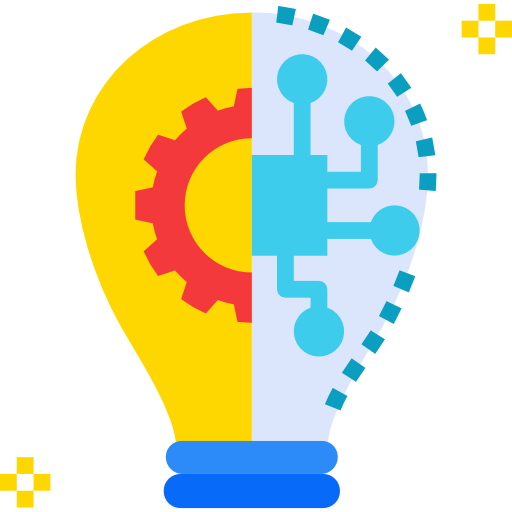Тестируем выделенный сервер на AMD Ryzen 5 2400G в России (SPB), Selectel
| RU(SPB) | GPU! AMD Ryzen 5 2400G [4c-8t] (3.9GHz) / Radeon™ RX Vega 11 / 32 DDR4 / 2×480 GB SSD / 5TB traffic | 4851р./месяц |
bench.sh
# wget -qO- bench.sh | bash----------------------------------------------------------------------
CPU model : AMD Ryzen 5 2400G with Radeon Vega Graphics
Number of cores : 8
CPU frequency : 1419.144 MHz
Total size of Disk : 434.9 GB (2.0 GB Used)
Total amount of Mem : 31101 MB (132 MB Used)
Total amount of Swap : 4879 MB (0 MB Used)
System uptime : 0 days, 0 hour 39 min
Load average : 0.00, 0.16, 0.51
OS : Ubuntu 20.04 LTS
Arch : x86_64 (64 Bit)
Kernel : 5.4.0-40-generic
----------------------------------------------------------------------
I/O speed(1st run) : 421 MB/s
I/O speed(2nd run) : 420 MB/s
I/O speed(3rd run) : 417 MB/s
Average I/O speed : 419.3 MB/s
----------------------------------------------------------------------
Node Name IPv4 address Download Speed
CacheFly 205.234.175.175 64.6MB/s
Linode, Tokyo2, JP 139.162.65.37 7.10MB/s
Linode, Singapore, SG 139.162.23.4 7.34MB/s
Linode, London, UK 176.58.107.39 28.5MB/s
Linode, Frankfurt, DE 139.162.130.8 41.5MB/s
Linode, Fremont, CA 50.116.14.9 7.18MB/s
Softlayer, Dallas, TX 173.192.68.18 10.9MB/s
Softlayer, Seattle, WA 67.228.112.250 9.17MB/s
Softlayer, Frankfurt, DE 159.122.69.4 54.7MB/s
Softlayer, Singapore, SG 119.81.28.170 8.67MB/s
Softlayer, HongKong, CN 119.81.130.170 9.40MB/s
----------------------------------------------------------------------nench.sh
# sudo apt install curl
# (wget -qO- wget.racing/nench.sh | bash; wget -qO- wget.racing/nench.sh | bash) 2>&1 | tee nench.log-------------------------------------------------
nench.sh v2019.07.20 -- https://git.io/nench.sh
benchmark timestamp: 2020-07-10 17:49:12 UTC
-------------------------------------------------
Processor: AMD Ryzen 5 2400G with Radeon Vega Graphics
CPU cores: 8
Frequency: 1445.818 MHz
RAM: 30Gi
Swap: 4.8Gi
Kernel: Linux 5.4.0-40-generic x86_64
Disks:
sda 447.1G SSD
sdb 447.1G SSD
CPU: SHA256-hashing 500 MB
1.900 seconds
CPU: bzip2-compressing 500 MB
4.093 seconds
CPU: AES-encrypting 500 MB
0.766 seconds
ioping: seek rate
min/avg/max/mdev = 98.8 us / 169.9 us / 1.38 ms / 63.6 us
ioping: sequential read speed
generated 5.22 k requests in 5.00 s, 1.28 GiB, 1.04 k iops, 261.2 MiB/s
dd: sequential write speed
1st run: 238.42 MiB/s
2nd run: 395.77 MiB/s
3rd run: 399.59 MiB/s
average: 344.59 MiB/s
IPv4 speedtests
your IPv4: 31.184.218.xxxx
Cachefly CDN: 64.18 MiB/s
Leaseweb (NL): 34.27 MiB/s
Softlayer DAL (US): 10.65 MiB/s
Online.net (FR): 32.33 MiB/s
OVH BHS (CA): 16.60 MiB/s
No IPv6 connectivity detected
-------------------------------------------------
-------------------------------------------------
nench.sh v2019.07.20 -- https://git.io/nench.sh
benchmark timestamp: 2020-07-10 17:50:03 UTC
-------------------------------------------------
Processor: AMD Ryzen 5 2400G with Radeon Vega Graphics
CPU cores: 8
Frequency: 1430.025 MHz
RAM: 30Gi
Swap: 4.8Gi
Kernel: Linux 5.4.0-40-generic x86_64
Disks:
sda 447.1G SSD
sdb 447.1G SSD
CPU: SHA256-hashing 500 MB
1.901 seconds
CPU: bzip2-compressing 500 MB
4.095 seconds
CPU: AES-encrypting 500 MB
0.755 seconds
ioping: seek rate
min/avg/max/mdev = 98.2 us / 129.3 us / 1.45 ms / 45.3 us
ioping: sequential read speed
generated 4.97 k requests in 5.00 s, 1.21 GiB, 994 iops, 248.6 MiB/s
dd: sequential write speed
1st run: 288.96 MiB/s
2nd run: 401.50 MiB/s
3rd run: 397.68 MiB/s
average: 362.71 MiB/s
IPv4 speedtests
your IPv4: 31.184.218.xxxx
Cachefly CDN: 62.62 MiB/s
Leaseweb (NL): 1.06 MiB/s
Softlayer DAL (US): 9.53 MiB/s
Online.net (FR): 45.85 MiB/s
OVH BHS (CA): 10.86 MiB/s
No IPv6 connectivity detected
-------------------------------------------------S.M.A.R.T.
# apt install smartmontools
# lsblk
# smartctl -a /dev/sdaПервый диск:
smartctl 7.1 2019-12-30 r5022 [x86_64-linux-5.4.0-40-generic] (local build)
Copyright (C) 2002-19, Bruce Allen, Christian Franke, www.smartmontools.org
=== START OF INFORMATION SECTION ===
Model Family: Phison Driven SSDs
Device Model: Patriot Burst
Serial Number: 57850795170E00169827
Firmware Version: SBFM61.3
User Capacity: 480,103,981,056 bytes [480 GB]
Sector Size: 512 bytes logical/physical
Rotation Rate: Solid State Device
Form Factor: 2.5 inches
Device is: In smartctl database [for details use: -P show]
ATA Version is: ACS-4 (minor revision not indicated)
SATA Version is: SATA 3.2, 6.0 Gb/s (current: 6.0 Gb/s)
Local Time is: Fri Jul 10 20:53:06 2020 MSK
SMART support is: Available - device has SMART capability.
SMART support is: Enabled
=== START OF READ SMART DATA SECTION ===
SMART overall-health self-assessment test result: PASSED
General SMART Values:
Offline data collection status: (0x00) Offline data collection activity
was never started.
Auto Offline Data Collection: Disabled.
Self-test execution status: ( 0) The previous self-test routine completed
without error or no self-test has ever
been run.
Total time to complete Offline
data collection: (65535) seconds.
Offline data collection
capabilities: (0x79) SMART execute Offline immediate.
No Auto Offline data collection support.
Suspend Offline collection upon new
command.
Offline surface scan supported.
Self-test supported.
Conveyance Self-test supported.
Selective Self-test supported.
SMART capabilities: (0x0003) Saves SMART data before entering
power-saving mode.
Supports SMART auto save timer.
Error logging capability: (0x01) Error logging supported.
General Purpose Logging supported.
Short self-test routine
recommended polling time: ( 2) minutes.
Extended self-test routine
recommended polling time: ( 30) minutes.
Conveyance self-test routine
recommended polling time: ( 6) minutes.
SMART Attributes Data Structure revision number: 16
Vendor Specific SMART Attributes with Thresholds:
ID# ATTRIBUTE_NAME FLAG VALUE WORST THRESH TYPE UPDATED WHEN_FAILED RAW_VALUE
1 Raw_Read_Error_Rate 0x000b 100 100 050 Pre-fail Always - 0
9 Power_On_Hours 0x0012 100 100 000 Old_age Always - 6184
12 Power_Cycle_Count 0x0012 100 100 000 Old_age Always - 37
168 SATA_Phy_Error_Count 0x0012 100 100 000 Old_age Always - 0
170 Bad_Blk_Ct_Erl/Lat 0x0003 100 100 010 Pre-fail Always - 0/350
173 MaxAvgErase_Ct 0x0012 100 100 000 Old_age Always - 35 (Average 20)
192 Unsafe_Shutdown_Count 0x0012 100 100 000 Old_age Always - 33
194 Temperature_Celsius 0x0023 067 067 000 Pre-fail Always - 33 (Min/Max 33/33)
218 CRC_Error_Count 0x000b 100 100 050 Pre-fail Always - 0
231 SSD_Life_Left 0x0013 100 100 000 Pre-fail Always - 99
241 Lifetime_Writes_GiB 0x0012 100 100 000 Old_age Always - 8808
SMART Error Log Version: 1
No Errors Logged
SMART Self-test log structure revision number 1
No self-tests have been logged. [To run self-tests, use: smartctl -t]
SMART Selective self-test log data structure revision number 0
Note: revision number not 1 implies that no selective self-test has ever been run
SPAN MIN_LBA MAX_LBA CURRENT_TEST_STATUS
1 0 0 Not_testing
2 0 0 Not_testing
3 0 0 Not_testing
4 0 0 Not_testing
5 0 0 Not_testing
Selective self-test flags (0x0):
After scanning selected spans, do NOT read-scan remainder of disk.
If Selective self-test is pending on power-up, resume after 0 minute delay.Второй диск:
smartctl 7.1 2019-12-30 r5022 [x86_64-linux-5.4.0-40-generic] (local build)
Copyright (C) 2002-19, Bruce Allen, Christian Franke, www.smartmontools.org
=== START OF INFORMATION SECTION ===
Model Family: Phison Driven SSDs
Device Model: Patriot Burst
Serial Number: F90B0795170400169270
Firmware Version: SBFM61.3
User Capacity: 480,103,981,056 bytes [480 GB]
Sector Size: 512 bytes logical/physical
Rotation Rate: Solid State Device
Form Factor: 2.5 inches
Device is: In smartctl database [for details use: -P show]
ATA Version is: ACS-4 (minor revision not indicated)
SATA Version is: SATA 3.2, 6.0 Gb/s (current: 6.0 Gb/s)
Local Time is: Fri Jul 10 20:53:32 2020 MSK
SMART support is: Available - device has SMART capability.
SMART support is: Enabled
=== START OF READ SMART DATA SECTION ===
SMART overall-health self-assessment test result: PASSED
General SMART Values:
Offline data collection status: (0x00) Offline data collection activity
was never started.
Auto Offline Data Collection: Disabled.
Self-test execution status: ( 0) The previous self-test routine completed
without error or no self-test has ever
been run.
Total time to complete Offline
data collection: (65535) seconds.
Offline data collection
capabilities: (0x79) SMART execute Offline immediate.
No Auto Offline data collection support.
Suspend Offline collection upon new
command.
Offline surface scan supported.
Self-test supported.
Conveyance Self-test supported.
Selective Self-test supported.
SMART capabilities: (0x0003) Saves SMART data before entering
power-saving mode.
Supports SMART auto save timer.
Error logging capability: (0x01) Error logging supported.
General Purpose Logging supported.
Short self-test routine
recommended polling time: ( 2) minutes.
Extended self-test routine
recommended polling time: ( 30) minutes.
Conveyance self-test routine
recommended polling time: ( 6) minutes.
SMART Attributes Data Structure revision number: 16
Vendor Specific SMART Attributes with Thresholds:
ID# ATTRIBUTE_NAME FLAG VALUE WORST THRESH TYPE UPDATED WHEN_FAILED RAW_VALUE
1 Raw_Read_Error_Rate 0x000b 100 100 050 Pre-fail Always - 0
9 Power_On_Hours 0x0012 100 100 000 Old_age Always - 6179
12 Power_Cycle_Count 0x0012 100 100 000 Old_age Always - 37
168 SATA_Phy_Error_Count 0x0012 100 100 000 Old_age Always - 0
170 Bad_Blk_Ct_Erl/Lat 0x0003 100 100 010 Pre-fail Always - 0/185
173 MaxAvgErase_Ct 0x0012 100 100 000 Old_age Always - 31 (Average 12)
192 Unsafe_Shutdown_Count 0x0012 100 100 000 Old_age Always - 33
194 Temperature_Celsius 0x0023 067 067 000 Pre-fail Always - 33 (Min/Max 33/33)
218 CRC_Error_Count 0x000b 100 100 050 Pre-fail Always - 0
231 SSD_Life_Left 0x0013 100 100 000 Pre-fail Always - 99
241 Lifetime_Writes_GiB 0x0012 100 100 000 Old_age Always - 7751
SMART Error Log Version: 1
No Errors Logged
SMART Self-test log structure revision number 1
No self-tests have been logged. [To run self-tests, use: smartctl -t]
SMART Selective self-test log data structure revision number 0
Note: revision number not 1 implies that no selective self-test has ever been run
SPAN MIN_LBA MAX_LBA CURRENT_TEST_STATUS
1 0 0 Not_testing
2 0 0 Not_testing
3 0 0 Not_testing
4 0 0 Not_testing
5 0 0 Not_testing
Selective self-test flags (0x0):
After scanning selected spans, do NOT read-scan remainder of disk.
If Selective self-test is pending on power-up, resume after 0 minute delay.Geekbench 4
# sudo dpkg --add-architecture i386
# sudo apt-get update
# sudo apt-get install libc6:i386 libstdc++6:i386
# wget http://cdn.geekbench.com/Geekbench-4.3.3-Linux.tar.gz ~/
# tar -zxvf ~/Geekbench-4.3.3-Linux.tar.gz && cd ~/Geekbench-4.3.3-Linux/
# ./geekbench4 Running Gathering system information
System Information
Operating System Ubuntu 20.04 LTS 5.4.0-40-generic x86_64
Model To Be Filled By O.E.M. To Be Filled By O.E.M.
Motherboard ASRock A320M Pro4
Memory 30.4 GB
BIOS American Megatrends Inc. P5.10
Processor Information
Name AMD Ryzen 5 2400G with Radeon Vega Graphics
Topology 1 Processor, 4 Cores, 8 Threads
Identifier AuthenticAMD Family 23 Model 17 Stepping 0
Base Frequency 3.60 GHz
L1 Instruction Cache 64.0 KB x 4
L1 Data Cache 32.0 KB x 4
L2 Cache 512 KB x 4
L3 Cache 4.00 MB
Single-Core
Running AES
Running LZMA
Running JPEG
Running Canny
Running Lua
Running Dijkstra
Running SQLite
Running HTML5 Parse
Running HTML5 DOM
Running Histogram Equalization
Running PDF Rendering
Running LLVM
Running Camera
Running SGEMM
Running SFFT
Running N-Body Physics
Running Ray Tracing
Running Rigid Body Physics
Running HDR
Running Gaussian Blur
Running Speech Recognition
Running Face Detection
Running Memory Copy
Running Memory Latency
Running Memory Bandwidth
Multi-Core
Running AES
Running LZMA
Running JPEG
Running Canny
Running Lua
Running Dijkstra
Running SQLite
Running HTML5 Parse
Running HTML5 DOM
Running Histogram Equalization
Running PDF Rendering
Running LLVM
Running Camera
Running SGEMM
Running SFFT
Running N-Body Physics
Running Ray Tracing
Running Rigid Body Physics
Running HDR
Running Gaussian Blur
Running Speech Recognition
Running Face Detection
Running Memory Copy
Running Memory Latency
Running Memory Bandwidth
Uploading results to the Geekbench Browser. This could take a minute or two
depending on the speed of your internet connection.
Upload succeeded. Visit the following link and view your results online:
https://browser.geekbench.com/v4/cpu/15620456