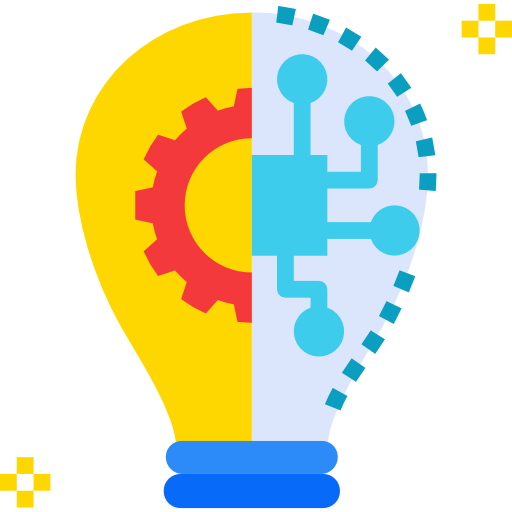Instructions for activating server management from OVH data centers.
1. Create an OVH admin account
If you already have a purchased server, then register here: https://www.ovh.ie/auth/signup/#/?ovhCompany=ovh&ovhSubsidiary=IE (choose Ireland, and the data is already yours of any country and indicate the mail you use in your personal account on abcd.host), if there is no server yet, then you can buy here: https://usd.abcd.host/billmgr (price list)
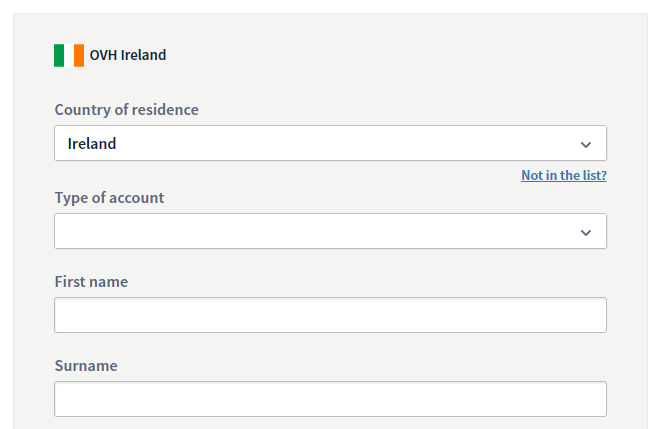
2. Send the received login “dentifiant client”
Send the “dentifiant client” login received to your mail in the ticket, all logins are created with the “-ovh” prefix, the login will look like this: qw65346-ovh.
3. Access confirmation
Next, we give you access, and you will receive an email with which you activate the panel.
3.1. In the letter, follow the link “To confirm or decline the request, please click on the following link:” .
3.2. And in the opened OVH admin panel, confirm access, click on the gear and “Accept request” .
4. Done! You can now manage your server!
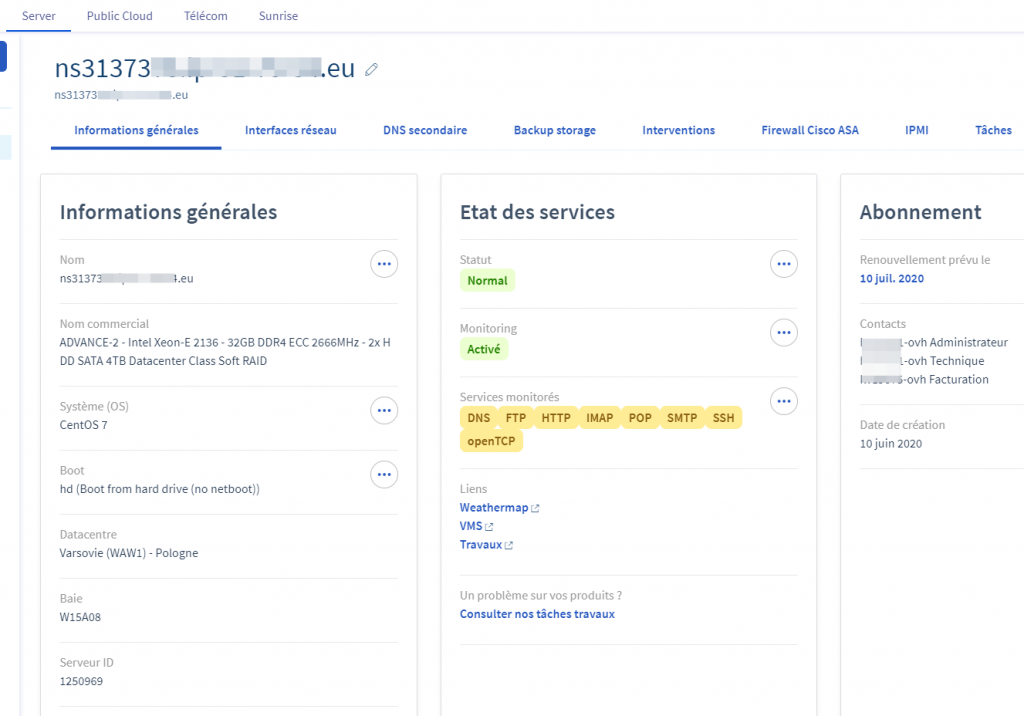
OVH admin panel overview https://dedicatedserver.blog/panel-upravleniya-serverom-ovh/