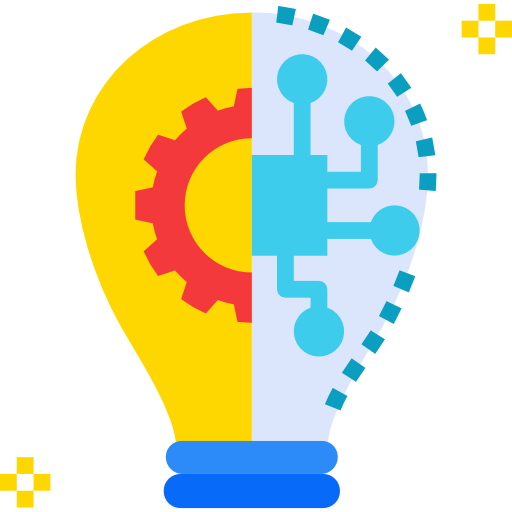1. Choosing an OS to install
Go to the panel https://robot.your-server.de/
Next, we perform the actions as in the screenshot below:
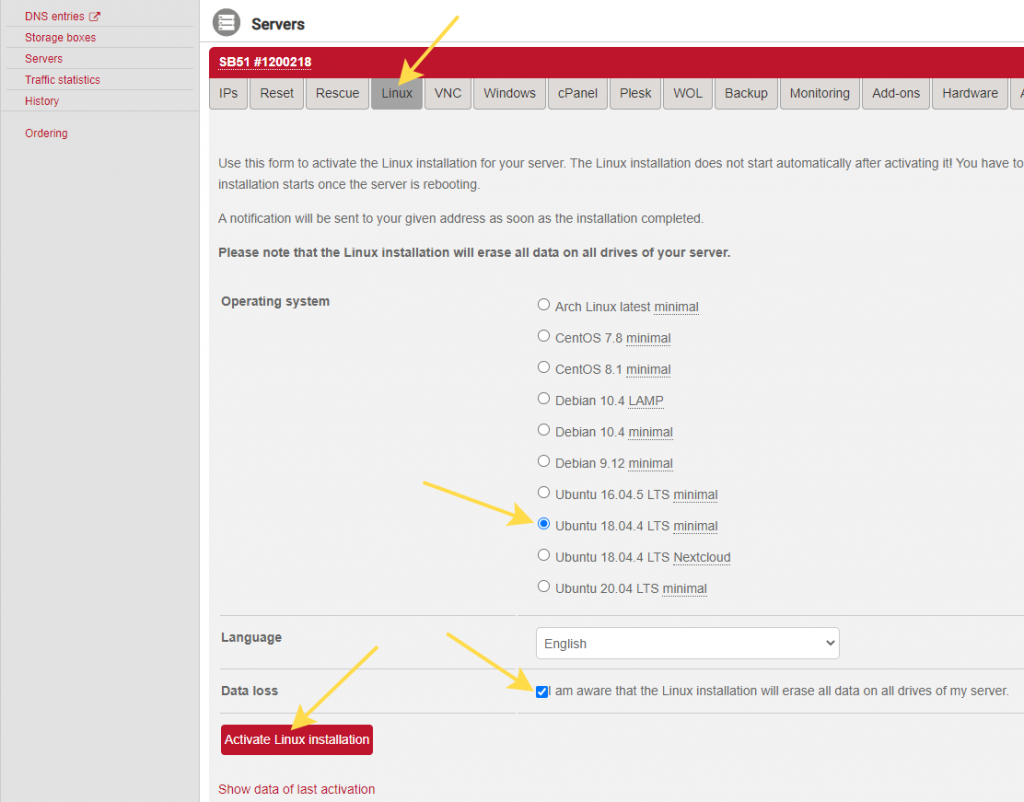
2. Next, the system will immediately generate a password for you:
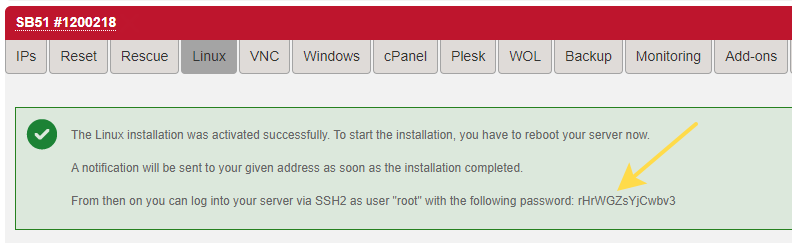
Remember to write down this password.
3. Restart the server to start the installation of the selected OS
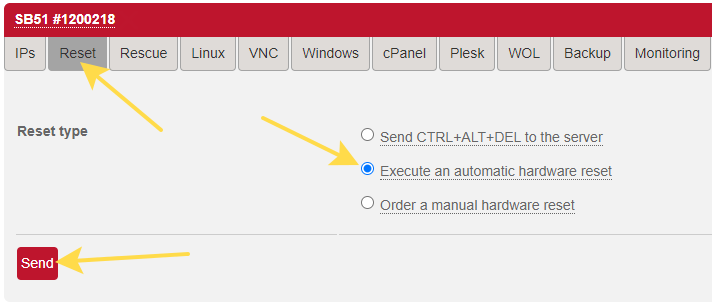
Presses once on “Execute an automatic hardware reset” and “Send” to send the server to reboot.
4. Done. Your server has started reinstalling Linux.
Wait 5-10 minutes for the OS installation process to complete on your dedicated server. Installation may complete earlier depending on performance.